Log into your camera administration onhttp://login.mydigitus.net. First click on “Account” and then at the top right on “Devices”. Now all of the cameras registered in your network will be displayed. Next to each camera you will see a “X” (delete). Clicking on this will delete the camera from your user account.
To be on the safe side, also reset the camera back to the factory default settings, using the system menu:
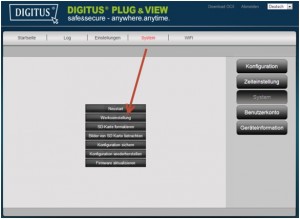
By doing this, you ensure that the camera can no longer be accessed via your camera administration and you can safely share it with others.
