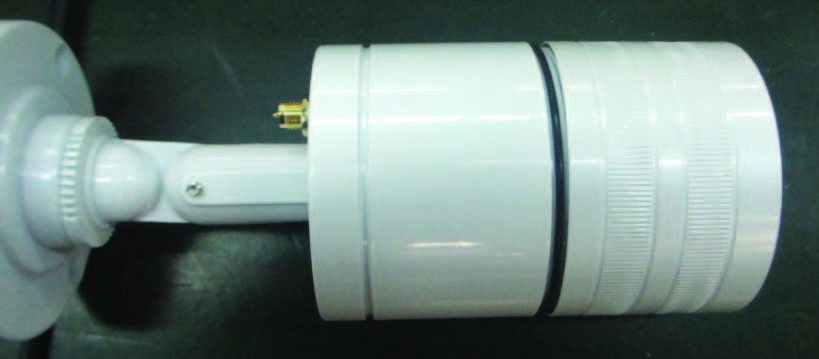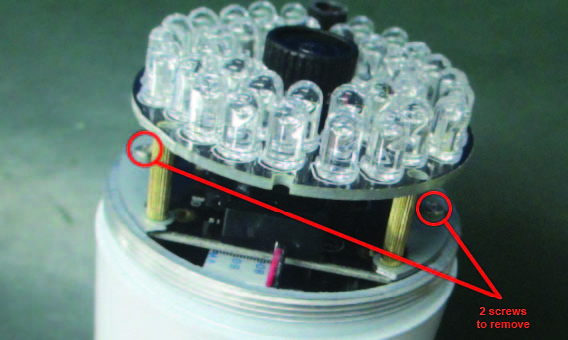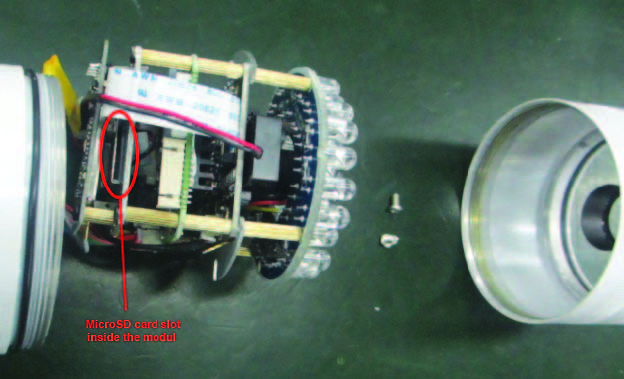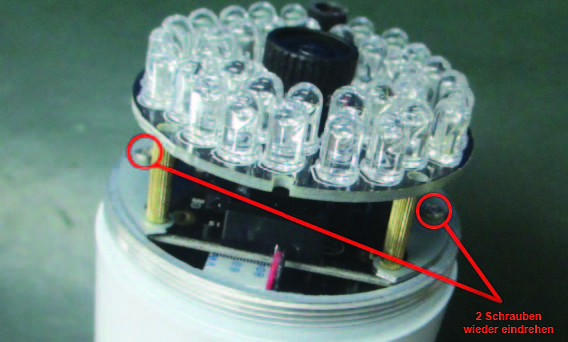- To open the camera housing please unscrew the front cover of the camera.
- After that, please remove the 2 screws and pull out the module.
- Inside the module you will find the card slot for the microSD card. Please insert the microSD card into the card slot.
- Please slide the module back into the housing and secure it with the 2 screws.
- Then please close the housing. Please make sure that the rubber ring is straight and not bent or moved. Otherwise, the tightness of the housing can not be guaranteed.
- At the end the microSD card must be formatted via the web interface of the camera under login.mydigitus.net. To do this please open the menu „SD format“ in the system menu, after you have logged in to the web interface of the camera, and format the card accordingly.