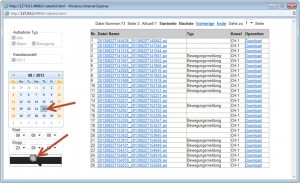This feature is currently only supported with Internet Explorer. Log on to your camera and in the “System” menu select “Show Videos from SD-card”. In the following window, in the calendar, you can select the month/day of the respective recording. To do this, click on the magnifying glass below the calendar.
Next, all images of this specific day will be displayed on the list. The filename (20130822T152228) shows the date in the format year, month, day (20130822 = August 22, 2013). Behind it, starting with the “T”, the exact time of the start of the recording is displayed in the format hour, minute, second,e.g. T152228 = 15 hours 22 minutes 28 seconds. Behind the underscore, you can see the time at which the recording was stopped.
By clicking on “Download” the recording is downloaded from the SD-card in the camera to your PC and can be played with the Media Player.